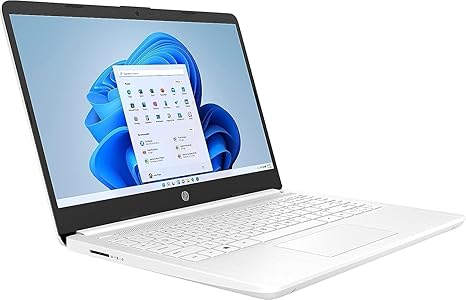HP 14 Laptop (14-dq0040nr) Review – A Budget-Friendly Everyday Companion
Overview
The HP 14-dq0040nr Laptop is a sleek, entry-level notebook designed for students, casual users, or anyone in need of a secondary computer for light tasks. With its Intel Celeron N4020 processor, 4 GB of RAM, 64 GB of storage, and a 14-inch micro-edge HD display, it promises mobility, simplicity, and affordability. Add to that the aesthetic Snowflake White design and Windows 11 Home OS, and it makes a stylish case in the ultra-budget category.
Specifications at a Glance
-
Model: HP 14-dq0040nr
-
Processor: Intel Celeron N4020 (Dual-core, up to 2.8 GHz)
-
Memory: 4 GB DDR4 RAM
-
Storage: 64 GB eMMC
-
Graphics: Integrated Intel UHD Graphics 600 (4K capable)
-
Display: 14″ HD (1366 x 768) Micro-edge, BrightView
-
Operating System: Windows 11 Home in S Mode
-
Battery Life: Up to 11 hours
-
Color: Snowflake White
-
Weight: 3.24 lbs
-
Bonus: 1-year subscription to Microsoft 365
Design and Build
The first thing you’ll notice is its sleek, modern design. The Snowflake White color adds a clean, minimalist appeal. The micro-edge display provides a more immersive screen experience compared to bulkier bezels on older laptops. At just over 3 lbs, this machine is easy to slip into a bag and carry around, making it ideal for students, remote workers, and travelers.
Despite the plastic construction, the build doesn’t feel cheap or fragile. The keyboard has decent travel, and the touchpad is reasonably responsive, though not on par with higher-end machines.
Display Quality
The 14-inch HD display is adequate for browsing, document editing, and streaming standard definition videos. While the resolution of 1366 x 768 isn’t Full HD, it’s understandable for this price point. The BrightView technology helps enhance clarity indoors, although visibility in direct sunlight may be limited.
If you’re using this for video calls or casual YouTube watching, the display will do the job just fine, but don’t expect professional-grade color accuracy or sharpness.
Performance
Equipped with an Intel Celeron N4020 processor and 4 GB RAM, this laptop is not meant for heavy multitasking or demanding software. However, it performs decently for basic tasks such as:
-
Web browsing with a few tabs
-
Email and Office 365 apps
-
Watching videos at 720p or 1080p
-
Light photo editing
-
Zoom or Google Meet calls
Thanks to the solid-state eMMC storage, boot-up and file access are relatively quick, though you’ll hit limits if you’re storing large files locally.
The Windows 11 in S Mode ensures fast startup and security by limiting app downloads to the Microsoft Store. You can switch out of S Mode if you need more flexibility, but performance may take a slight hit.
Battery Life
This laptop shines in battery longevity. HP advertises up to 11 hours, and in real-world use (light multitasking, streaming, browsing), you can expect 8 to 10 hours. This makes it a reliable all-day partner, especially for school or light office use.
Software and Extras
You get Windows 11 Home in S Mode pre-installed, and more importantly, a 1-year subscription to Microsoft 365, which includes:
-
Word, Excel, PowerPoint, OneNote, Outlook
-
1 TB OneDrive cloud storage
This adds considerable value to the laptop, especially for students or remote workers who depend on productivity tools.
Graphics and Media
The integrated Intel UHD Graphics 600 is not made for gaming or media creation but can handle 4K video playback, YouTube streaming, and basic graphic rendering quite well. For casual users, this will be more than enough.
Don’t expect to run games like Fortnite or Photoshop fluently, but for watching movies, attending Zoom classes, or playing basic games like Solitaire, it’s smooth enough.
Connectivity and Ports
The laptop offers a decent variety of ports:
-
1 x USB-C
-
2 x USB-A
-
1 x HDMI
-
1 x Headphone/mic combo jack
-
1 x SD card reader
The inclusion of a USB-C port is a nice touch at this price point, offering future-ready connectivity.
Pros and Cons
✅ Pros:
-
Budget-friendly price
-
Lightweight and portable
-
Stylish Snowflake White finish
-
Microsoft 365 included
-
USB-C + HDMI ports
-
Long battery life
-
Smooth for basic tasks
-
4K graphics playback supported
❌ Cons:
-
Only 64 GB internal storage
-
Limited to light computing tasks
-
HD display (not Full HD)
-
Windows 11 S Mode (restrictive initially)
-
No backlit keyboard
-
Not upgradeable (RAM and storage soldered)
Who Is This For?
This laptop is ideal for:
-
Students who need an affordable device for assignments, research, and streaming
-
Casual users who browse the web, watch videos, and use Office apps
-
Seniors and first-time laptop users
-
Travelers needing a light device for emails and productivity
-
Anyone looking for a cheap secondary laptop for backup use
Conclusion
The HP 14 Laptop (14-dq0040nr) is a solid pick in the sub-$300 range. It’s not built for power, but it delivers reliability, portability, and value. With a sleek design, 1-year Microsoft 365, long battery life, and decent performance for everyday tasks, this machine gets the essentials right.
If you understand its limits and only need it for simple tasks, it’s a worthy, cost-effective choice.
✅ Buy Now:
Click here to buy the HP 14 Laptop (14-dq0040nr, Snowflake White)